If the text in the clipping bins and in the preview windows is too small for you to read, you can adjust the overall size of text shown in iClip.
To change the font settings, you need to change some normally hidden preferences. These can be changed with the Terminal command "defaults write", but it'll be easier if you use a program specially made for this: Prefs Editor.
Download Prefs Editor
Download the program from here: http://apps.tempel.org/PrefsEditor/

Open the iClip preferences in Prefs Editor
Open the Prefs Editor program. It will show the following dialog.
Enter "iclip" in the Filter field at the top right so that you can find the iClip preferences easily.
Select com.irradiatedsoftware.iClip and click Open
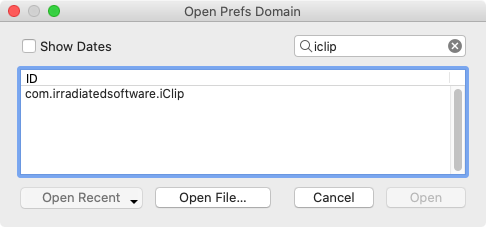

Identify the font settings
After opening the iClip preferences, a window will open that shows all settings iClip has to offer. Some of these can also be modified frmo iClip's Preferences window, but many others are hidden and only visible this way.
Now enter "font" into the Filter field at the top right. Then you'll see a list of font settings like the following:
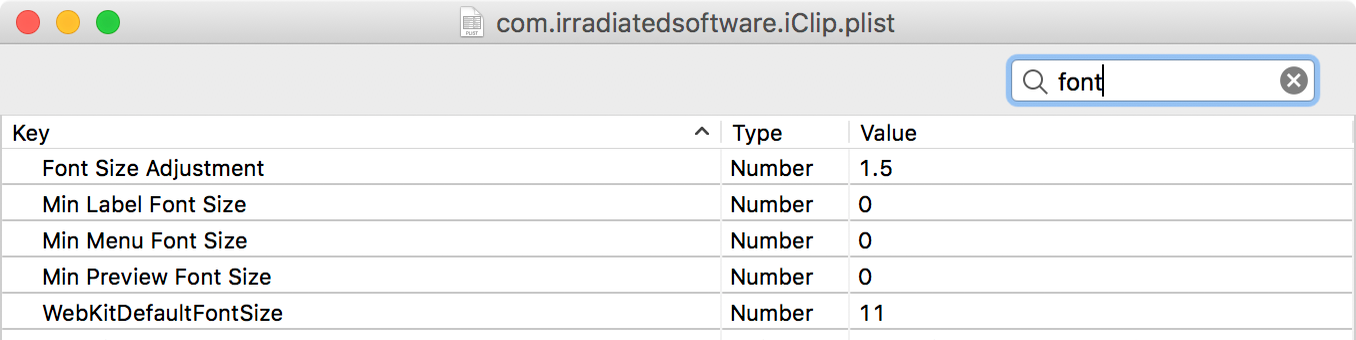

Adjust and test the font settings
The first setting you should change is the Font Size Adjustment. It's a factor, defaulting to 1.
Change the value to 1.5 by clicking into the Value field until you can edit it. Enter the new value and type the Return key. (Note: If entering 1.5 does change it to 1, then try entering 1,5 or what else your system language uses for decimal numbers).
Now restart iClip and note how the texts in the bins is larger than before. Also, if you hover over (or click into, depending on your Hot Click preferences) the bins, the text in the popup previews is larger as well.
Furthermore, you can also adjust text in other areas, such as the for the menus, by setting the values for the various "Min ... Font Size" rows to 13 or higher. Note that not all user interface elements will respond to these settings. Contact support if you need some other part of iClip to show larger fonts where this method doesn't work.
